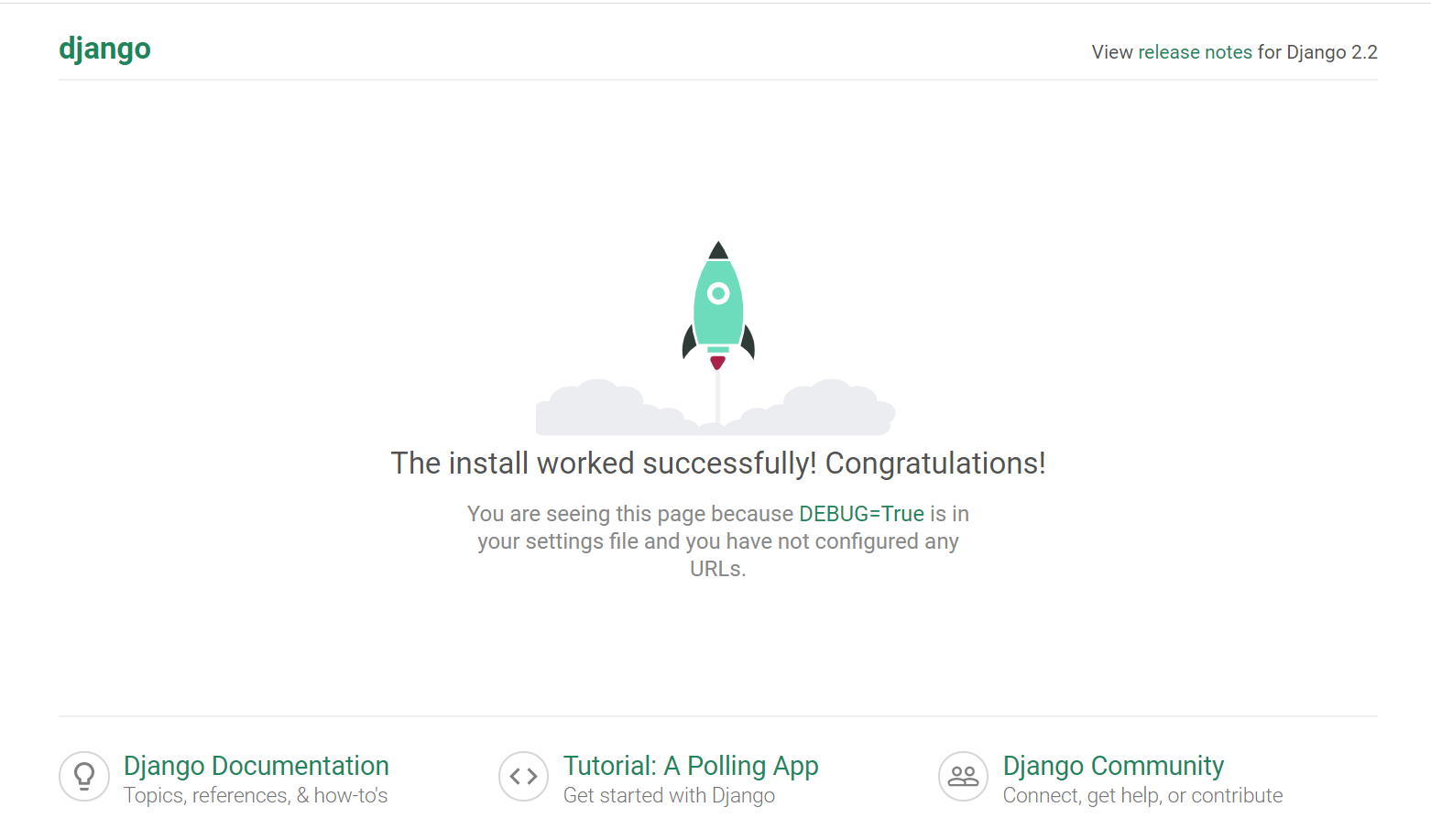Django Start Project and App
Now that you have installed Django. It is time to start a new project and application.
Django Start Project
In any version of Django you can start a new project with the below command:
django-admin startproject project_name
The project directory will initially look like this:
project_name/
manage.py
project_name/
__init__.py
settings.py
urls.py
asgi.py
wsgi.py
After this, you may move to the project directory. The outer folder with the project name is merely a container housing your project, manage.py, and the database.
cd project_name
Django manage.py
manage.py helps manage your project by allowing you to run the command-line arguments the same as django-admin.
Available subcommands:
[auth]
changepassword
createsuperuser
[contenttypes]
remove_stale_contenttypes
[django]
check
compilemessages
createcachetable
dbshell
diffsettings
dumpdata
flush
inspectdb
loaddata
makemessages
makemigrations
migrate
sendtestemail
shell
showmigrations
sqlflush
sqlmigrate
sqlsequencereset
squashmigrations
startapp
startproject
test
testserver
[sessions]
clearsessions
[staticfiles]
collectstatic
findstatic
runserver
Django migrate
migrate is used to apply migrations or publish changes. It is usually followed after makemigrations. The use of migrate here is to apply migrations for built-in apps like admin, auth, contentypes and sessions.
python manage.py migrate
Operations to perform:
Apply all migrations: admin, auth, contenttypes, sessions
Running migrations:
Applying contenttypes.0001_initial... OK
Applying auth.0001_initial... OK
Applying admin.0001_initial... OK
Applying admin.0002_logentry_remove_auto_add... OK
Applying contenttypes.0002_remove_content_type_name... OK
Applying auth.0002_alter_permission_name_max_length... OK
Applying auth.0003_alter_user_email_max_length... OK
Applying auth.0004_alter_user_username_opts... OK
Applying auth.0005_alter_user_last_login_null... OK
Applying auth.0006_require_contenttypes_0002... OK
Applying auth.0007_alter_validators_add_error_messages... OK
Applying auth.0008_alter_user_username_max_length... OK
Applying sessions.0001_initial... OK
Django runserver
Now that our skeleton Django project is ready we just need to run a local development server that comes built-in.
python manage.py runserver