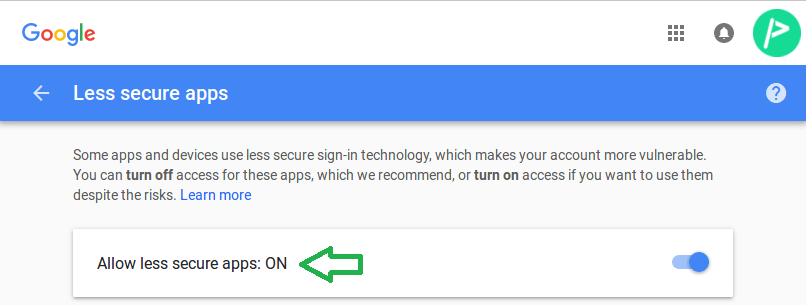Django Email Sending
Django can send an email with its built-in library django.core.mail. You will require an SMTP account from your hosting provide or you may use Gmail. In this tutorial, we are going to use a gmail account. For this, you simply need to visit Gmail Account Settings and allow less secure app.
Django Mail Setup
Add the following attributes under
settings.py
EMAIL_BACKEND = "django.core.mail.backends.smtp.EmailBackend"
EMAIL_HOST = "smtp.gmail.com"
EMAIL_PORT = 587
EMAIL_HOST_USER = 'your_email@gmail.com'
EMAIL_HOST_PASSWORD = 'your_password'
EMAIL_USE_TLS = True
Now import the necessary packages and use the send_mail function as below:
from django.core.mail import send_mail
views.py
from django.http import HttpResponse
from django.core.mail import send_mail
from django.conf import settings
def my_mail(request):
subject = "Greetings from Programink"
msg = "Learn Django at Programink.com"
to = "hello@programink.com"
res = send_mail(subject, msg, settings.EMAIL_HOST_USER, [to])
if(res == 1):
msg = "Mail Sent Successfully."
else:
msg = "Mail Sending Failed."
return HttpResponse(msg)